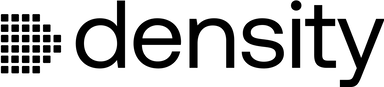How to Deposit Funds on Density App

- Firstly make sure you have signed up and Completed KYC on Density Exchange App.
- Click on the Wallet button at bottom right Corner.
- Click on the Deposit button
- Enter the amount you want to deposit. Amount needs to be between Rs 500 - 5 lakh.
- Transfer the Amount to the below bank account. You can click on the copy button for your convenience and click on Continue.
BANK Name-Equitas
Bank Beneficiary Entity-PAGARPAY INDIA PRIVATE LIMITED
Beneficiary Account Number-200001617122
Beneficiary IFSC-ESFB0003031
Beneficiary Account Type -CURRENT
- To proceed to the next step, please ensure you have your Reference ID ready! Enter the Reference Id/ Transaction ID you will get at time of the Transaction.
- Click on Confirm.
- You will receive a notification that your deposit request has been successfully completed.
- Your funds will be reflected in your account in max 24 hours.
- Kindly contact us on email - support@density.exchange for any assistance.
What is a Reference/ Transaction ID?
- It is a unique id you will get at the time of doing the transaction from your bank account.
Where can I find the Transaction/Reference ID?
- You will see the Transaction/Reference ID on the confirmation screen of your bank account/payment app or on your bank statement after you have completed the IMPS/NEFT/RTGS Transaction. Sometimes you may only see it in the bank statement.
How can I Identify the correct Transaction/Reference Number?
IMPS
- It is always a 12-digit numeric ID. For eg - 456257124590
- Visible in Banking apps and bank statements
NEFT/ RTGS
- It is an alphanumeric ID usually termed as UTR. For eg - WQRE180243650127